


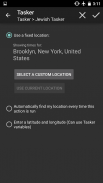







Jewish Tasker Plugin

Beschreibung von Jewish Tasker Plugin
A Tasker plugin to get the Jewish/Hebrew Date and Zmanim. Add as an action in a Tasker task or profile. Choose a location. The action will create Tasker variables for the current Jewish Date.
- Creates Tasker variables for the current Jewish Date
- Hebrew or English text
- Long date description that includes the Parsha of the week, Candle Lighting times and special days (Rosh Chodesh, Channukah etc.)
- Zmanim available as variables
Some examples of things you can do:
- Display the Jewish Date on your lock screen or launcher using DashClock (https://play.google.com/store/apps/details?id=net.nurik.roman.dashclock) with DashClock Tasker Extension (https://play.google.com/store/apps/details?id=de.schluderer.apps.t2d).
- Make a custom Jewish Date widget with Zoom (https://play.google.com/store/apps/details?id=net.dinglisch.android.zoom) or Zooper Widget (https://play.google.com/store/apps/details?id=org.zooper.zwfree&hl=en)
- Get Jewish Date notifications
- Turn your phone on Shabbos mode (Silent, airplane mode, start a clock app etc.) at candle lighting time
- Make a custom Mincha reminder before sunset complete with a button to launch Mincha on your Siddur app
- Use a combination of IFTTT (https://play.google.com/store/apps/details?id=com.ifttt.ifttt) and a WeMo outlet (or any other WiFi outlet) to turn your phone into a Shabbos clock that can control your house lights.
Automate Tasker actions based on Zmanim:
- Create a new profile that runs at a set time
- Use the plugin to find the zman you want to automate at
- Store in a global variable (e.g. %candleLightingTime)
- Make a new Tasker profile with the time context and set the time to the variable you created
- Add any action you want for the profile
(Tasker needs to be in advanced mode for this)
Tasker is required: https://play.google.com/store/apps/details?id=net.dinglisch.android.taskerm
Note: This app does not have its own interface. You can find it in the Plugin section of Tasker when you make a new action.
</div> <div jsname="WJz9Hc" style="display:none">Ein Tasker Plugin, um die jüdische / Hebrew Datum und Zmanim bekommen. Als Aktion in einem Tasker Aufgabe oder Profil hinzufügen. Wählen Sie einen Speicherort. Die Aktion wird Tasker Variablen für die aktuelle jüdische Datum erstellen.
- Erzeugt Tasker Variablen für die aktuelle jüdische Datum
- Hebräisch oder Englisch Text
- Lange aktuelle Beschreibung, die die Parascha der Woche, Kerzen zünden Zeiten und Sondertage (Rosch Chodesch, Channukah etc.) enthält
- Zmanim als Variablen zur Verfügung
Einige Beispiele für Dinge, die Sie tun können:
- Anzeige der jüdischen Datum auf Ihrem Bildschirm sperren oder Werfer mit DashClock (https://play.google.com/store/apps/details?id=net.nurik.roman.dashclock) mit DashClock Tasker Extension (https: // play .google.com / store / apps / details? id = de.schluderer.apps.t2d).
- Erstellen Sie eine benutzerdefinierte jüdischen Datum Widget mit Zoom (https://play.google.com/store/apps/details?id=net.dinglisch.android.zoom) oder Zooper Widget (https://play.google.com/ Shop / apps / Details? id = org.zooper.zwfree & hl = de)
- Holen Sie jüdische Datum Benachrichtigungen
- Schalten Sie das Telefon am Schabbat-Modus (Stumm, Flugzeug-Modus, starten Sie eine Uhr app etc.) bei Kerzenbeleuchtung Zeit
- Erstellen Sie eine benutzerdefinierte Mincha Erinnerung vor Sonnenuntergang komplett mit einer Schaltfläche, um Mincha auf Ihrem Siddur app starten
- Verwenden Sie eine Kombination aus IFTTT (https://play.google.com/store/apps/details?id=com.ifttt.ifttt) und einem weMo Steckdose (oder einem anderen WiFi-Ausgang), um Ihr Handy in einen Schabbat Uhr drehen dass Ihr Haus Lichtsteuerung.
Automatisieren Tasker Aktionen basierend auf Zmanim:
- Erstellen Sie ein neues Profil, das zu einer bestimmten Zeit läuft
- Verwenden Sie das Plugin, um das zman Sie bei automatisieren möchten
- An einem globalen Variablen (zB% candleLightingTime)
- Machen Sie eine neue Tasker Profil mit dem zeitlichen Kontext und stellen Sie die Zeit, um die Variable, die Sie erstellt
- Fügen Sie eine beliebige Aktion, die Sie für das Profil wollen
(Tasker sein muss im erweiterten Modus für diese)
Tasker ist erforderlich: https://play.google.com/store/apps/details?id=net.dinglisch.android.taskerm
Hinweis: Diese Anwendung hat keine eigene Schnittstelle verfügen. Sie können es in der Plugin Abschnitt Tasker finden, wenn Sie eine neue Aktion zu machen.</div> <div class="show-more-end">



























